Table of contents
How to Check Keyword Ranking?
Monitoring the performance of your content and its position for chosen keywords is crucial to check the effectiveness of your website.
Although you can do it manually, we don’t recommend this option. It can take ages. To save your time, and energy, use available SEO tools. There are free and paid solutions.
Which ones should you choose? Let’s analyze them in detail, shall we?
Google Search Console
How to check keyword ranking in Google Search Console? This is an incredibly helpful tool that provides accurate information about website traffic, performance, traffic channels, sources, or acquisition. If you don’t have much experience with this tool, check out also 5 Fundamental Google Search Console Functions!
With Google Search Console, you’ll easily troubleshoot potential problems and examine the overall condition of your page.
But how to check the ranking? Let’s start from the beginning. Sign in to your Google account and enter GSC. You don’t have one yet? Check how to verify Google Search Console and do it now! After that you should see the following message:
If your website is integrated with Google Search Console, you’ll be able to select it from the menu on the left side, and choose Search results:
Then, you can analyze each of your pages in detail and see which keywords have the greatest potential and lead to your website.
Analyze if the keywords assigned to each page are the keywords your page is optimized for. To check this, add a new filter (click on “+NEW), choose Page -> Exact URL, and copy-paste your page’s URL:
This functionality can help you discover the untapped potential and ensure that each of your pages is optimized for keywords that are likely to generate traffic and attract potential customers.
Google Search Console generates a comprehensive report that includes parameters such as clicks, impressions, or positions:
Of course, you’ll probably focus on the positions the most (after all, this is what you came here for). But don’t disregard clicks and impressions. They’ll show you the potential of your keywords and will help you evaluate your content quality and optimization levels.
The metric shown by Google Search Console is precisely the average position of a phrase, calculated from real impressions. This is a completely different methodology than external tools that simply query Google. Hence, there may be differences between these tools. Google Search Console also counts occurrences on maps, business cards, and other elements in the SERP as positions.
For precise results, filters should also be used: “Country”, “Device” and ” Page”.

The GSC interface is quite limited. You will have much more possibilities if you hook up the data from Search Console to Looker Studio. We have prepared a comprehensive step-by-step guide on how to build keyword phrase monitoring in Looker Studio.
SEMrush
SEMrush is a fantastic, all-in-one tool for monitoring your content’s online visibility and drawing valuable conclusions that can help you improve your strategy. We have also prepared SEMRush Guide for Beginners where you can familiarise yourself with the basic functions.
SEMrush is a paid tool for a comprehensive analysis of your website, keywords, competitor keywords, phrase positions, and more.
With available data, you’ll easily refine your SEO strategy and gain a competitive edge over your market rivals. So, let’s get down to business.
How to Check Your Keyword Ranking in SEMrush?
Start by creating a SEMrush account and navigate to your desktop:
Once you’re logged in, you’ll see a variety of tools and functionalities. To start checking your site’s keyword ranks, provide the domain in the search bar at the top of the website:
Then, find the Organic Research section and go to Top Organic Keywords:
If you click View details, you’ll see plenty of information about the keywords your website is displayed for. Moreover, you can also see historical data that makes it possible to analyze how your visibility changes over time, and draw conclusions:
SEMrush is a valuable source of information that can help you understand your website, and discover trends, patterns, or algorithm changes that impact your positions and visibility.
SERProbot
Have you ever heard about SERProbot? It’s a very useful tool that offers instant rank checking, and a variety of reports that help you keep an eye on your competition, historical data, and fluctuations in Google positions over time.
Depending on your needs, you can select different frequencies at which your keyword ranking is checked.
Moreover, SERProbot allows you to easily check what pages are automatically assigned by Google to specific keywords. It’s a valuable source of information that can help you detect keyword cannibalization early and modify your website content to fully use its potential.
It’s also worth mentioning that SERProbot offers a free trial, so you can explore its functionalities without buying a subscription.
Once you set up your account, you’ll be able to create a profile with your projects and websites:
This is the dashboard screen. From here, you can click the red +New Project button to begin.
After naming the new project and entering your site information, you can begin tracking specific keywords and analyze them.
Note: Remember to add your keywords to SERProbot right after publishing and optimizing content. This way you make sure you see the entire historical data of particular phrases. Thanks to it, you can quickly tell if your ranking and positions improve over time.
Ahrefs
If you’re wondering how to check your keyword ranking and none of the above tools meet your expectations, you can use Ahrefs. What is it?
Ahrefs is a world-class analysis tool for competitor analysis, reviewing keywords, their position, your website content, and backlinks. With its use, you can analyze your website in detail, and see how it performs in comparison with your market rivals. Moreover, the tool is intuitive and shouldn’t be problematic to use.
Ahrefs is a paid tool, meaning you’ll have to start by making an account.
Once your account is set up, you can use all the functionalities. To be honest, Ahrefs is pretty similar to SEMrush. Just type in your domain address in the search bar:
Then click the Organic Keywords in the overview section that will be displayed in your dashboard:
This way you’ll get a full report including keywords your website is displayed for in Google. It’ll also provide you with information about specific positions, volumes, PCR metrics, and many more:
Google Rank Checker
It’s time for a tool available for free.
Google Rank Checker allows you to immediately analyze your organic keyword positions and discover the most popular channels that attract users to your website:
How to use it? It’s child’s play. Simply provide the URL of a page you want to analyze and enter it into the search bar shown in the screenshot above.
Then, click the arrow and you’ll see data concerning your website, keywords, their positions, volumes, country, and more:
Voila! That’s everything you have to do to check keyword ranking using this tool. We told you it’s easy, didn’t we?
MOZ
Moz is the last tool we’ll discuss in today’s entry. It’s a marketing application that is extremely valuable and useful when it comes to analyzing your keyword ranking.
Being a transparent, simple tool, Moz offers comprehensive keyword analysis in a few clicks. Moreover, it provides plenty of solutions and functionalities for free, so be sure to check it out.
As with most other tools, you’ll need to create a Moz account to use it:
Once your account is set up, you can start exploring keywords that are assigned to your website, its root domains, and sub-domains.
How to check keyword ranking for free? Find the Keyword Research section in the menu on the left. Then, choose Site Overview and Keyword Rankings:
Then, enter your domain address. This is everything you need to do to analyze your keyword ranking, their difficulty, and monthly volumes:
Why You Should Check Website Keywords Rankings?
Knowing how to check keyword ranking is essential for businesses and creative entrepreneurs looking for a boost to their online performance.
Why? Because keyword research is one of the most crucial aspects of your online content. Discovering the best practices will help you start strong and attract potential customers.
Keeping your finger on the pulse, selecting the right keywords for the process, monitoring their density, and positions will allow you to optimize your content and reach top positions in Google.
Moreover, monitoring the performance of your keywords will help you detect potential problems well in advance and take action early enough to avoid serious ranking drops.
The Takeaway
Keyword research, optimization, and ranking monitoring are the cornerstones of every SEO process. With proper analysis tools and the ability to draw conclusions, you can quickly improve your website performance, boost organic traffic, and reach high positions in Google.
Check out the solutions described in today’s entry to analyze your website. See which elements work well and which require improvement.
Knowing how to check keyword ranking is one of the first steps you need to take to devise the right strategy that will allow you to conquer the SERPs. Not sure where to start? Contact us! We’ll be more than happy to help you.


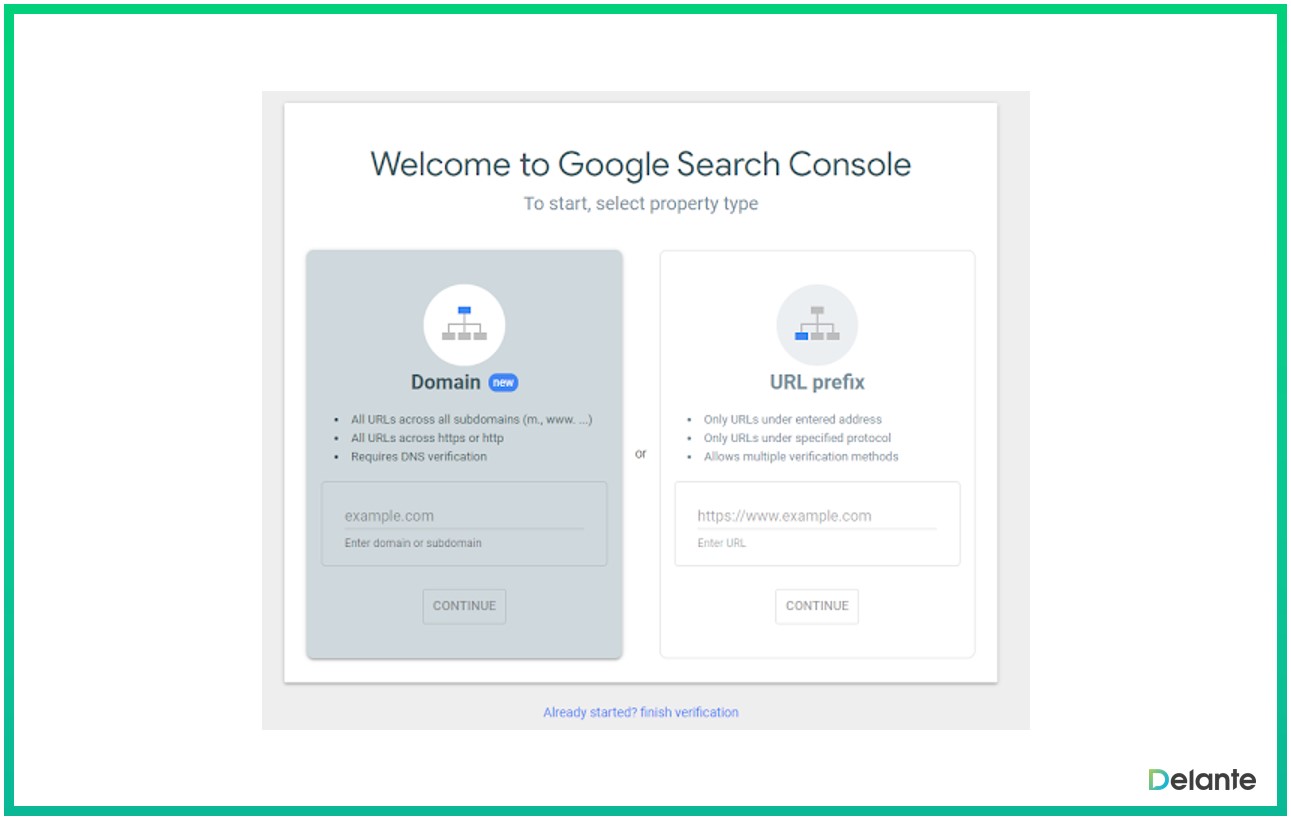


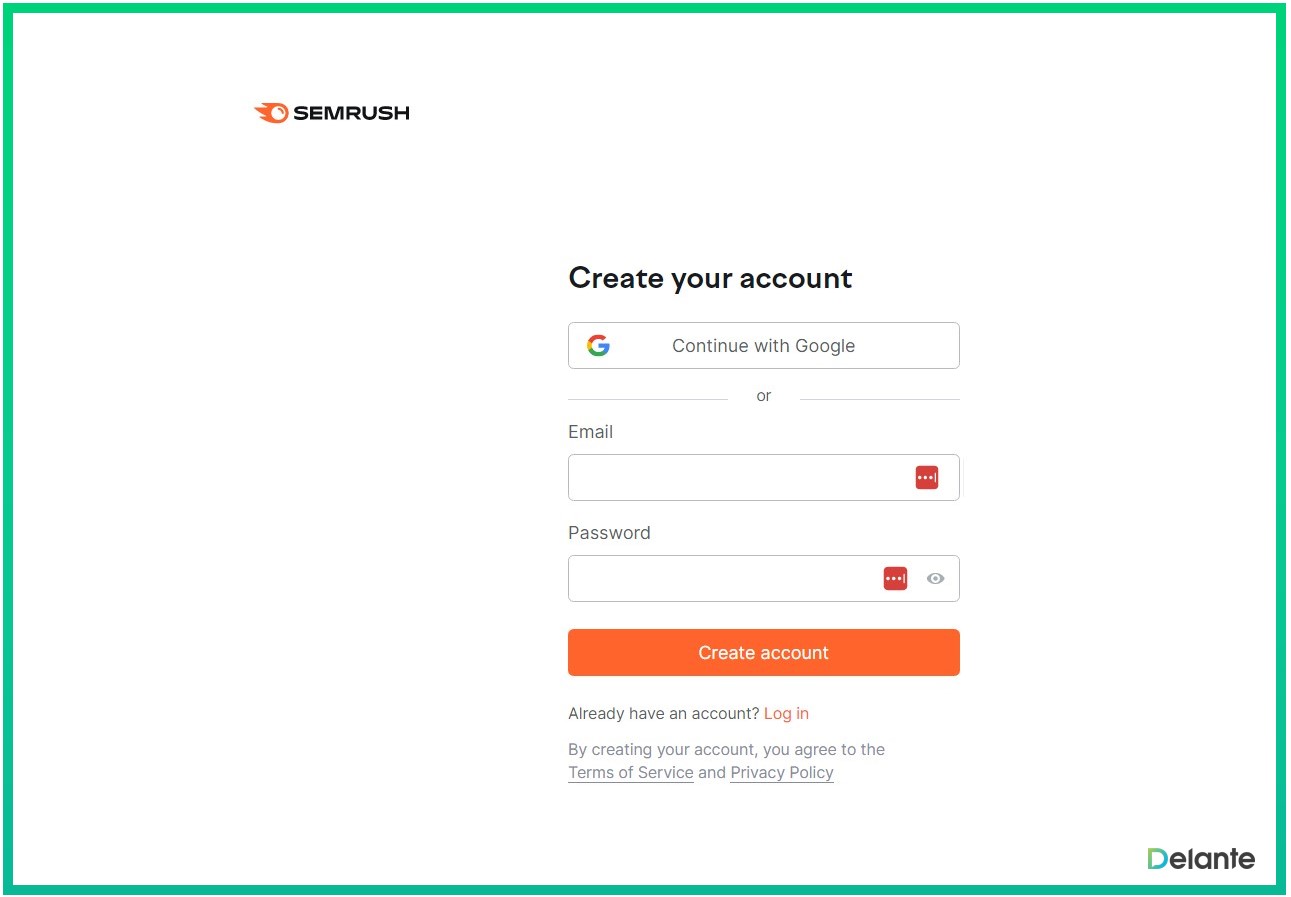

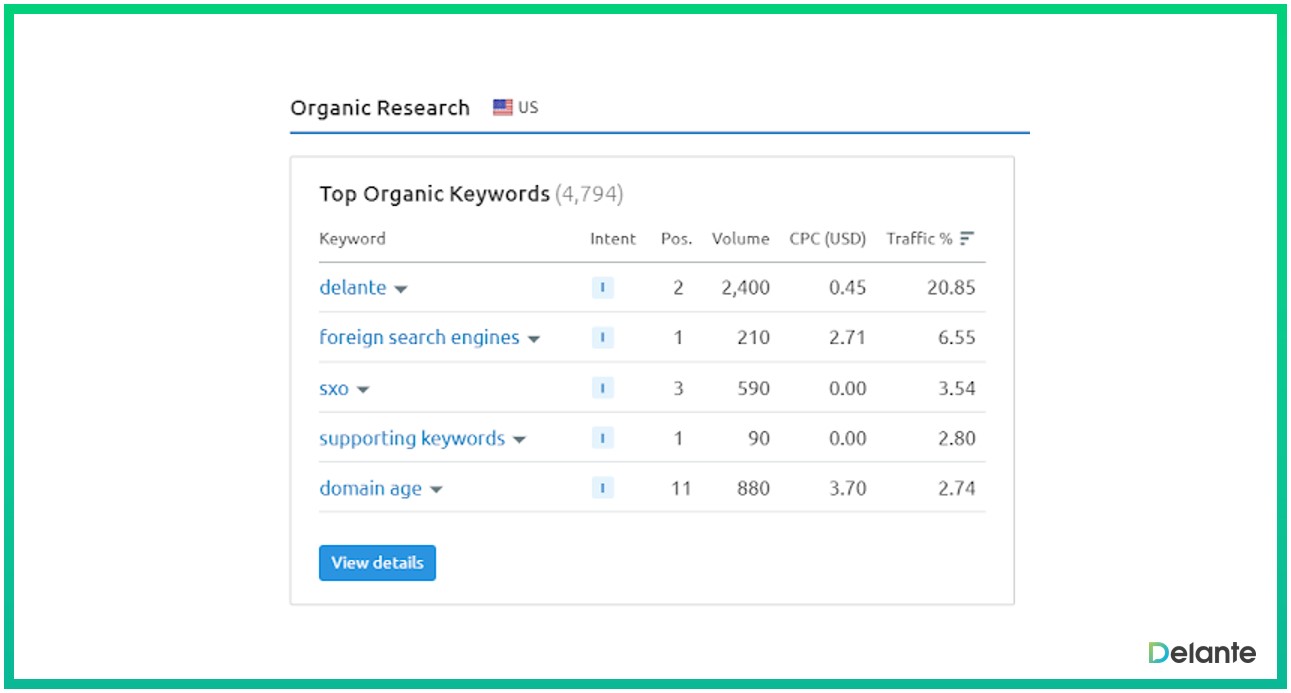
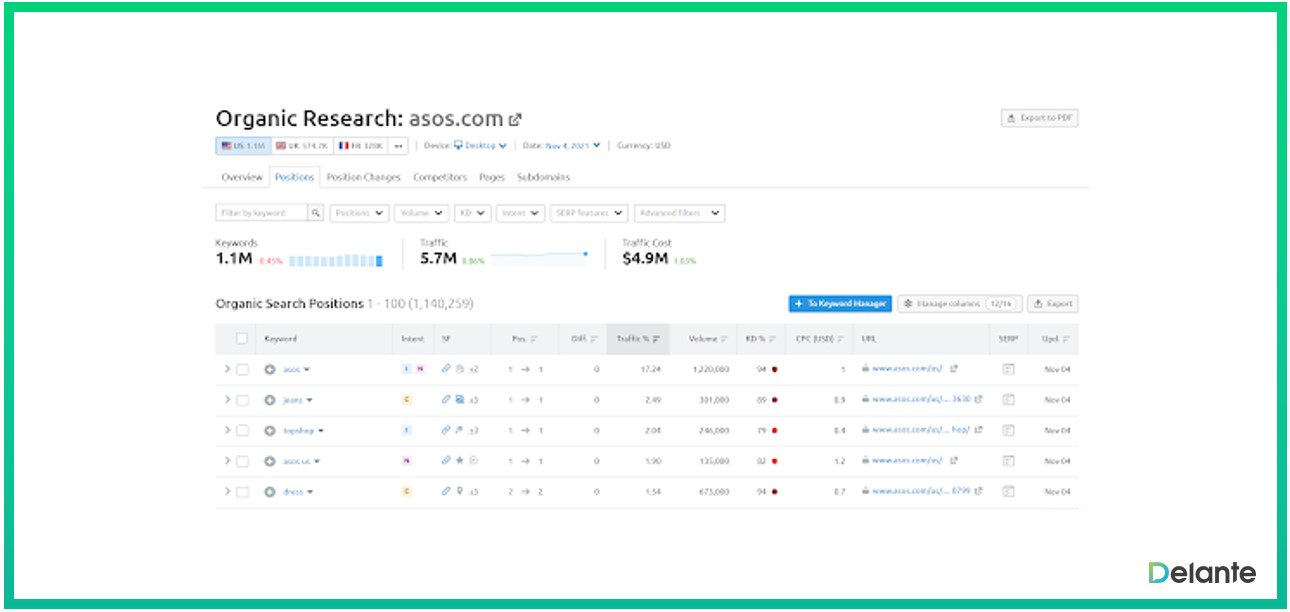


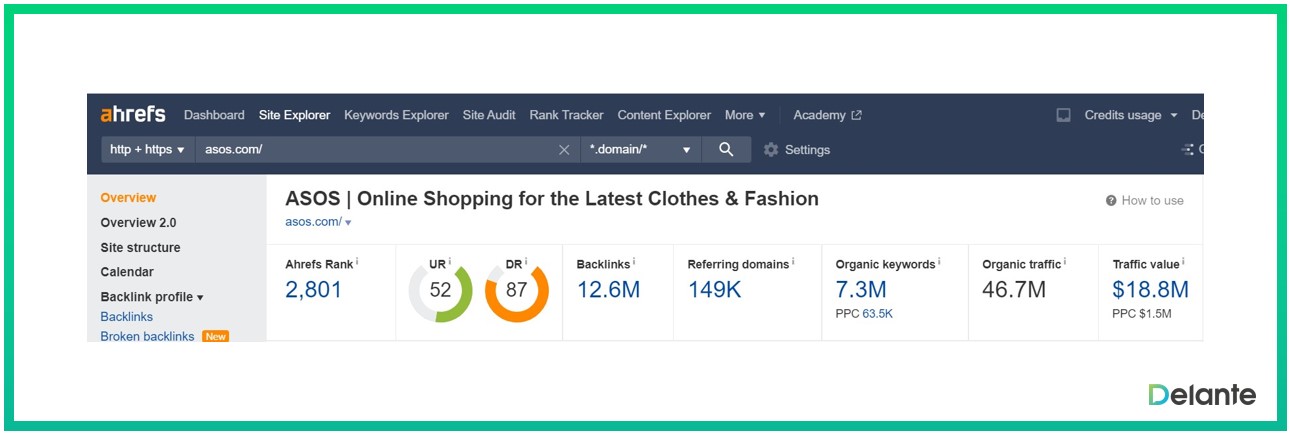




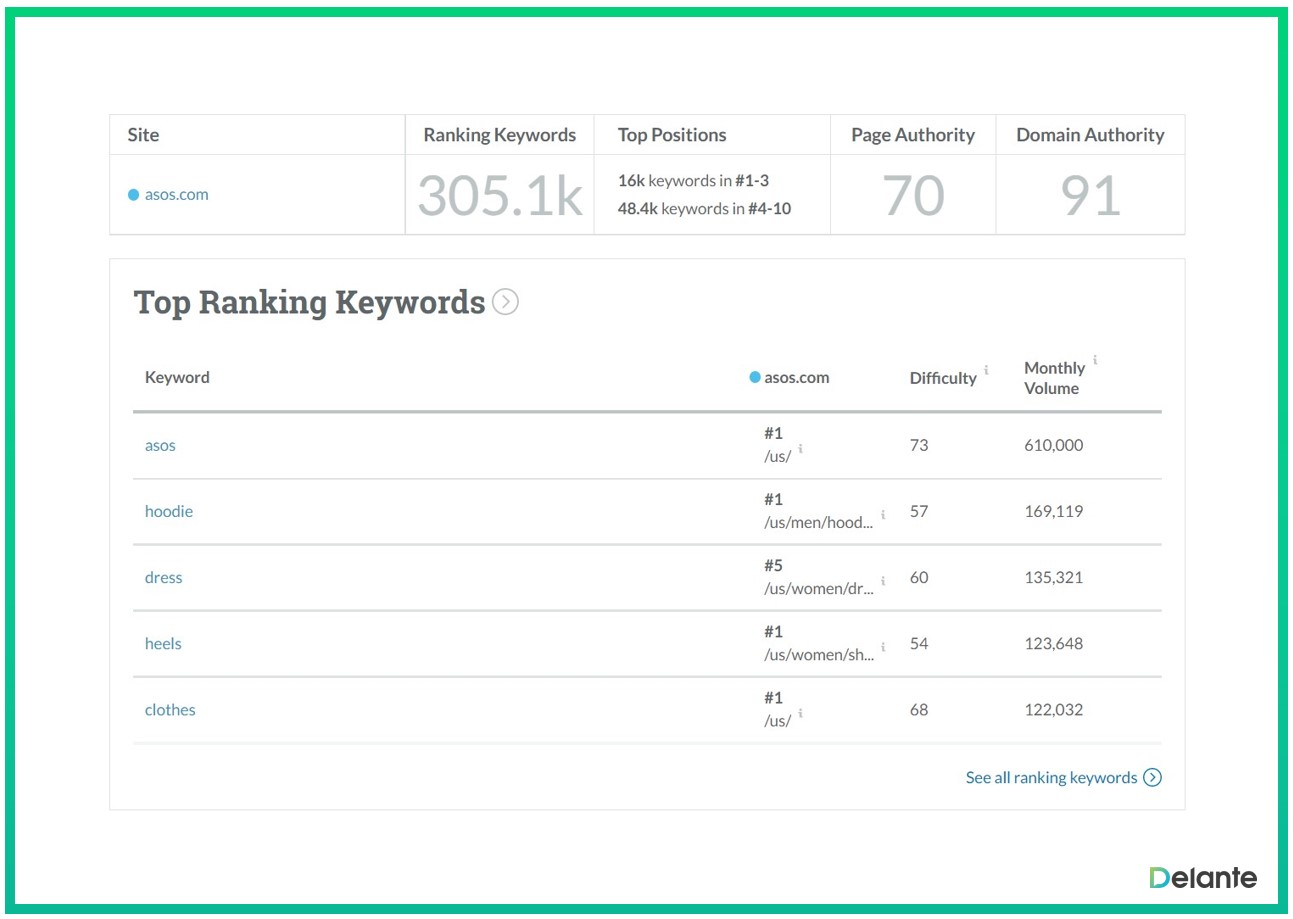

![How to Create an Ad That Will STAND Out? + [VIDEO]](https://delante.co/wp-content/uploads/2023/11/how-to-create-ads-that-stand-out.jpg)









